Chapter Select
Strømme fra din Xbox Series X eller S på Twitch
Opprett en Twitch-konto via en mobil enhet eller en datamaskin. Vi anbefaler å laste ned Twitch-appen din iOS- eller Android-telefon, så du kan justere strømmeinnstillingene dine direkte. Det er enkelt å gjøre via strømmeadministrasjonen i appen.
Tilpass kanalen din så seerne dine vet hvem du er når de finner siden din! Du kan modifisere profilbilde og biografi på mobilen, og du kan tilpasse en rekke ekstra innstillinger via nettleseren. Vi har opprettet en hel Skaperskole-side om Personlig preg for å vise deg alt du kan tilpasse på kanalsiden din for at den skal reflektere deg og din merkevare.
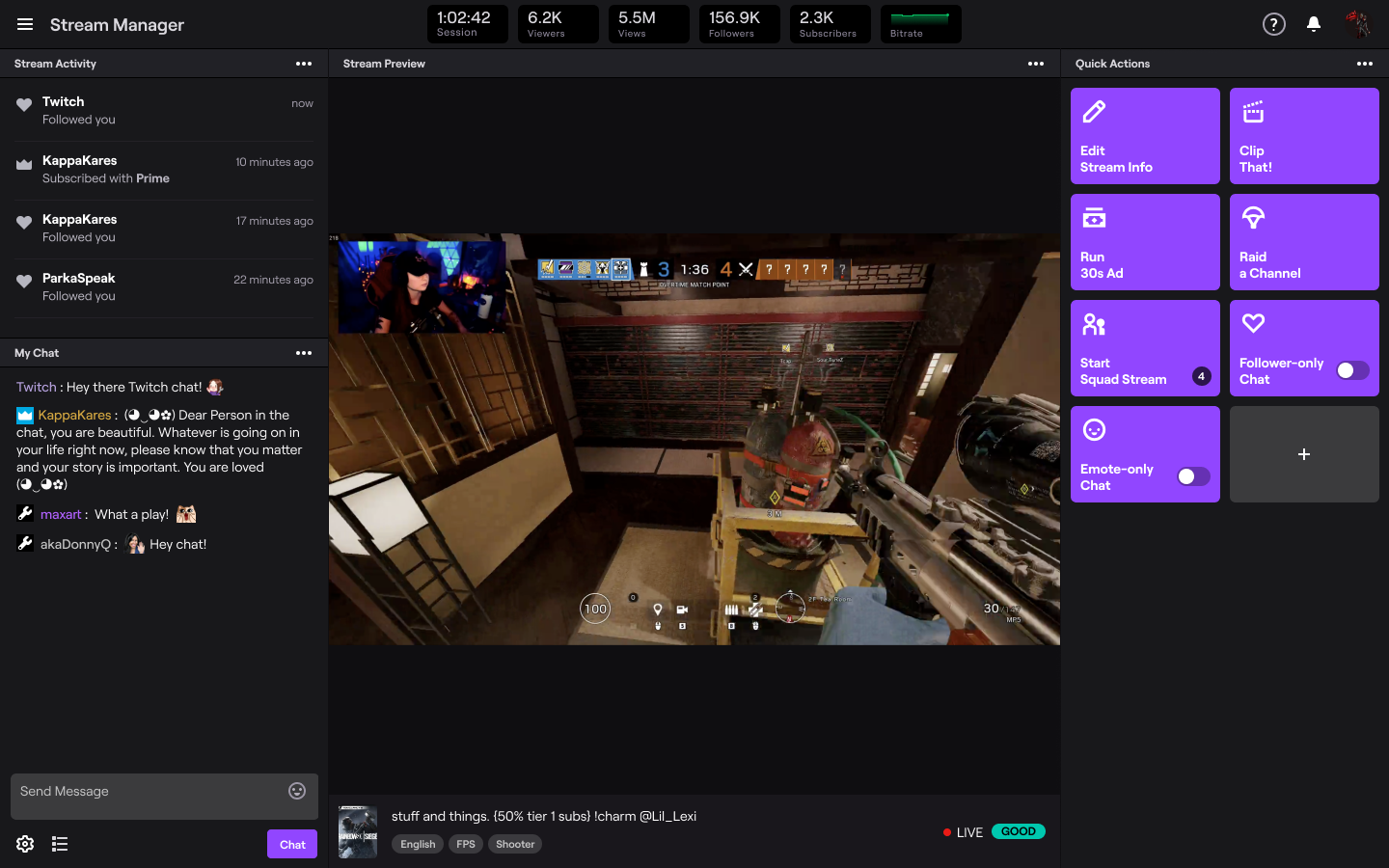
- Før du begynner å strømme anbefaler vi deg å logge inn med kontoen din fra en nettleser på PC, sånn at du kan etablere dine Moderering og sikkerhet -innstillinger for å sørge for at opplevelsen til det voksende fellesskapet ditt forblir positiv. AutoMod er et solid verktøy for moderering, fordi det kan oppdage meldinger i chatten som har blitt flagget som upassende og blokkere dem fra å bli vist før du eller en moderatorer evaluerer og godkjenner dem. Du kan også oppdatere innstillingene til å inkludere en tilpasset liste med ord eller setninger som automatisk skal filtreres bort fra kanalen.
Streaming from the Xbox Series X or S:
Pog Tip: For maximum searchability and follower engagement, we recommend using the Twitch iOS or Android app so you can select a custom go-live notification and add in additional tags.
Press “Select Broadcasting” and you’re now live! Please note that only gameplay is broadcast while live. If a game is not in focus while broadcasting, such as if you return to the Dashboard, the Store, or check your messages, a “pause loop” will be shown to the viewers.
To stop streaming, press the Xbox button on your controller, navigate to the Capture & Share tab, and then select “Stop Broadcasting”.
Personalize Your Console Stream
To increase the quality of your Xbox streams, we recommend upgrading your audio and visuals. The quality of your audio is critical in helping you connect with viewers. If you’re interested in adding a webcam to your stream, you’ll need to purchase a compatible camera.
To add more engaging elements to your stream, there are options outside of streaming console games via a Streaming PC or Capture Card.
To use either Lightstream or Streamlabs Console, a paid subscription is required.
By following the steps outlined above, you can set up and stream from your Xbox Series X/S on Twitch in no time. Please note that the recent updates regarding native Xbox streaming options for Xbox Series X/S are current.
This guide is just the beginning of your Twitch journey and we’re so glad to see you on your way! Your path as a content creator is unique, whether you’re streaming on Twitch as a hobby or wanting to make it a full time gig. There is no pressure to plan the perfect stream.
For more tips on how to improve your stream make sure you check out more articles on the Creator Camp!
*Internett-tilkobling påkrevd for å se på og strømme via Twitch.